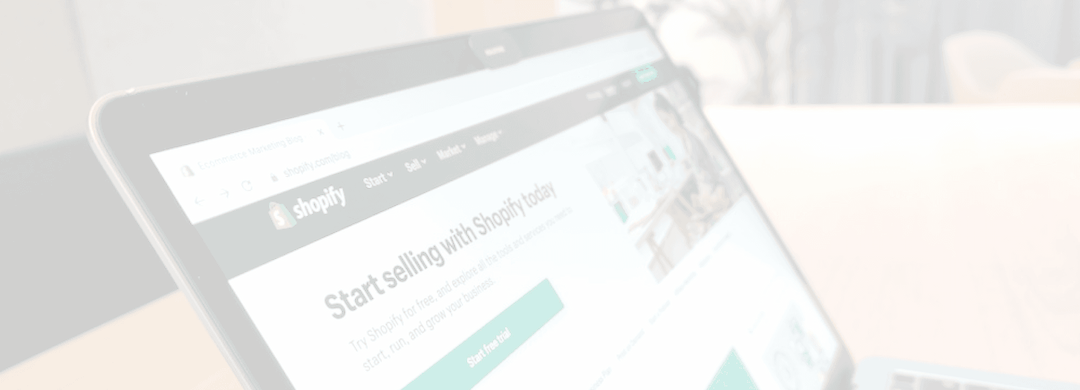

Sellerportals Blog
Shopify Etsy Integrations & Etsy Importer: Simplify Your Store Management
By Sellerportals
Sep 22, 2025
Share:
Share on FacebookShare on InstagramShare on X.comIntroduction
Managing multiple sales channels can be overwhelming. If you're selling on both Etsy and your online store, manually updating product listings, prices, and inventory across platforms is time-consuming and prone to errors. The Etsy Importer and Sync by SP app offers a seamless solution to automate these processes, saving you time and reducing the risk of overselling.
What Is the Etsy Importer and Sync by SP App?
The Etsy Importer and Sync by SP app is a powerful tool designed for Shopify merchants who sell on Etsy. It allows you to:
- Import Etsy Listings: Effortlessly transfer your entire Etsy catalog to your online store, including titles, descriptions, images, pricing, and variations—no manual data entry required.
- Two-Way Product Sync: Sync product details, variations, and inventory in real time between Etsy and your online store, ensuring consistency across platforms.
- Bulk Import & Sync: Save time by importing and exporting multiple listings in bulk, reducing manual work and increasing efficiency.
- Automatic Inventory Management: Prevent overselling by keeping stock levels updated across all platforms with timely synchronization.
- 24/7 Live Chat & Video Support: Get expert assistance anytime with real-time chat, ensuring you have the support you need when you need it.
Key Features and Benefits
1. One-Click Etsy to Shopify Migration
Import your entire Etsy catalog into your Shopify store with just one click. This feature eliminates the need for manual data entry, saving you time and effort.
2. Real-Time Inventory Sync
Automatically update product details like price, stock, and variations when modified on either platform. This ensures consistency and prevents overselling.
3. Bulk Product Updates
Update multiple products at once, saving time and effort. This feature is particularly useful for large inventories.
4. Currency Conversion
Set up and apply currency conversion rates for seamless pricing adjustments, ensuring your products are priced appropriately across different markets.
How to Get Started
- Install the App: Visit the Etsy Importer and Sync by SP page on the Shopify App Store and click "Add app."
- Connect Your Etsy Account: From your Shopify Admin Dashboard, open the app and click "Connect Etsy." Log in to your Etsy account and approve permissions.
- Choose a Pricing Plan: Select a plan that suits your business needs. The free plan allows you to import up to 10 Etsy listings into Shopify, with automatic inventory sync for those items.
- Import Etsy Listings: After connecting Etsy, you can import listings. You may also choose to skip importing if you only want to create new Etsy listings from Shopify.
- Sync Inventory: Enable real-time inventory sync to keep stock levels consistent across platforms.
- Start Selling: Begin managing your Etsy and online store from one intuitive dashboard.
Conclusion
The Etsy Importer and Sync by SP app simplifies the process of managing your Etsy and online store, allowing you to focus on growing your business. With features like effortless migration, real-time syncing, and 24/7 support, it's a valuable tool for any multichannel seller.
If you need further assistance or have questions about integrating Etsy with your online store, feel free to reach out. We're here to help you succeed in your e-commerce journey.
Related Articles
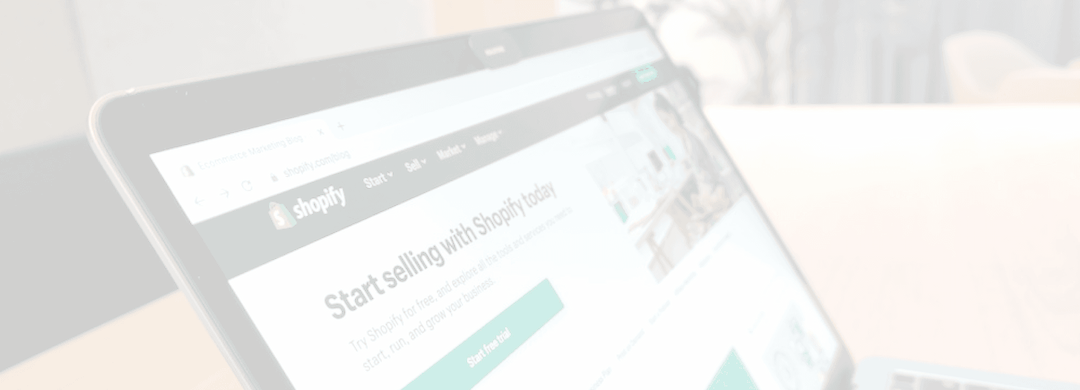
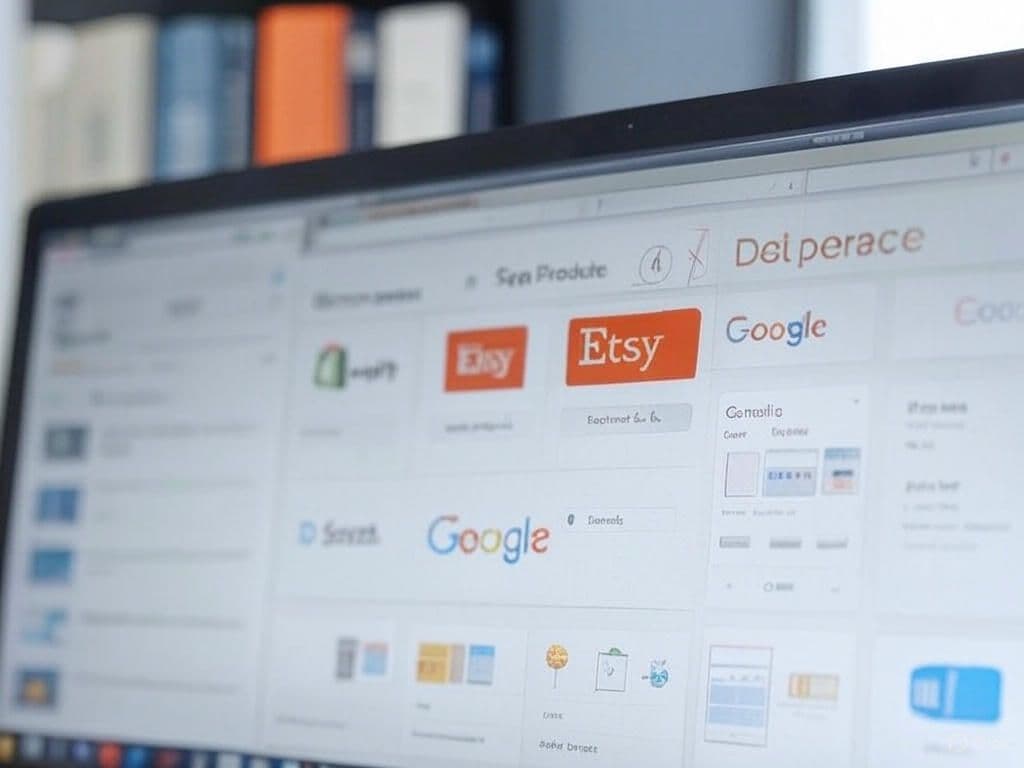
Get in touch with us and share your requirement...
Subscribe to our
newsletter
Enter your email and get our latest insights