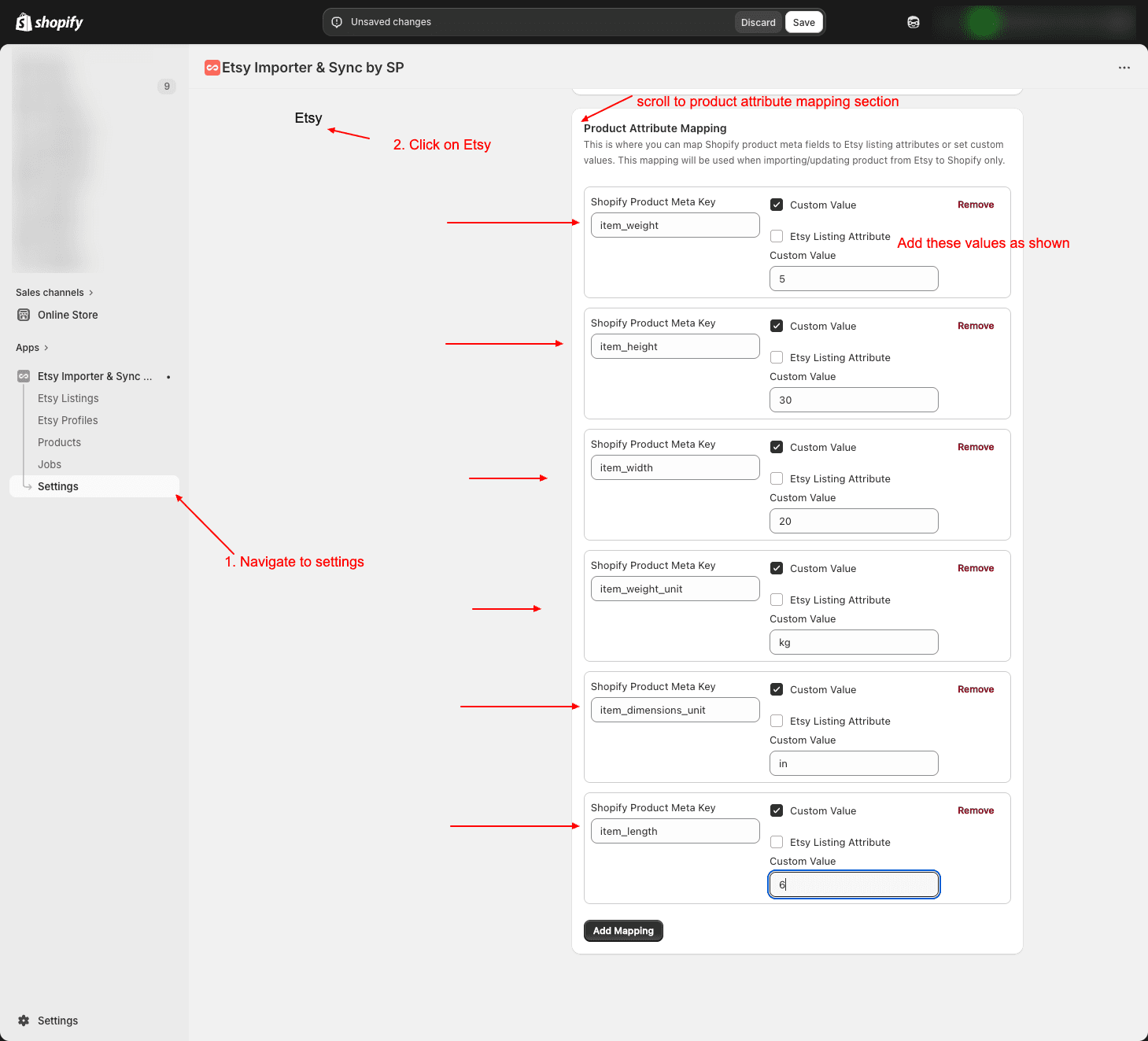Etsy Importer & Sync User Guide
App installation
You can install the app directly by clicking install app link below
OR
You can follow the following steps:
- Open the Shopify App Store.
- Search for Etsy Importer and Sync by SP.
- Click Add App, then follow the prompts to complete installation.
Connect Your Etsy Account
- From your Shopify Admin Dashboard, open the app.
- Click Connect Etsy (see screenshot).
- Log in to your Etsy account and approve permissions.
This step is required to import listings from Etsy or publish Shopify products to Etsy.

Choose a Pricing Plan
- To start, you must select a pricing plan.
- Don’t worry—there’s a Free Plan available.
Free Plan Includes:
- Import up to 10 Etsy listings into Shopify.
- Create Etsy listings from your Shopify products.
- Automatic inventory sync for those 10 items.
- 👉 After 10 items, the cost is $0.10 per listing under the free plan.
- 👉 Upgrade to the Premium Plan to reduce the cost to $0.05 per listing.

Import Etsy Listings
- After connecting Etsy, you can import listings.
- You may also choose Skip Importing if you only want to create new Etsy listings from Shopify.
- The import process may take a few minutes depending on the number of listings.
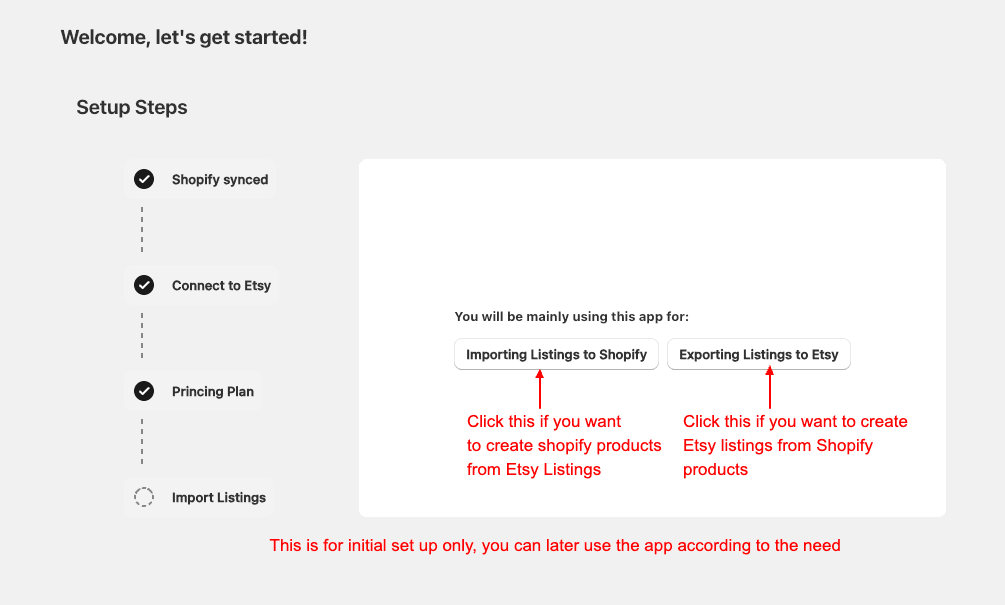
Creating Shopify Products from Etsy Listings
After importing your Etsy listings, you can easily turn them into Shopify products.
Follow these steps (as shown in screenshot below):
- Select Listings
- Tick the checkboxes (left side) for the Etsy listings you want to create in Shopify.
- Click Import Products in Shopify
- Once selected, click the Import Products in Shopify button (top right).
The selected Etsy listings will then be imported and created as products in your Shopify store.

Creating Etsy Listings from Shopify Products
Before creating Etsy listings, you’ll need to set up Etsy Profiles, which store required listing details like:
- Etsy Shipping Profiles
- Etsy Taxonomy (Categories)
- Core Attributes
- Optional Attributes
Steps to Create an Etsy Profile:
- Go to Etsy Profiles in the app menu.
- Click Add Profile.
- Fill in the required details and save.
Steps to Create Etsy Listings:
- Go to the Products page in the app menu.
- Select the Shopify products you want to list on Etsy.
- Use the Bulk Action: Create Etsy Listings button.
- Choose your Etsy Profile from the popup and click Proceed.
- Your Etsy listing creation will start.
- You’ll be redirected to a Progress Page to track the status.
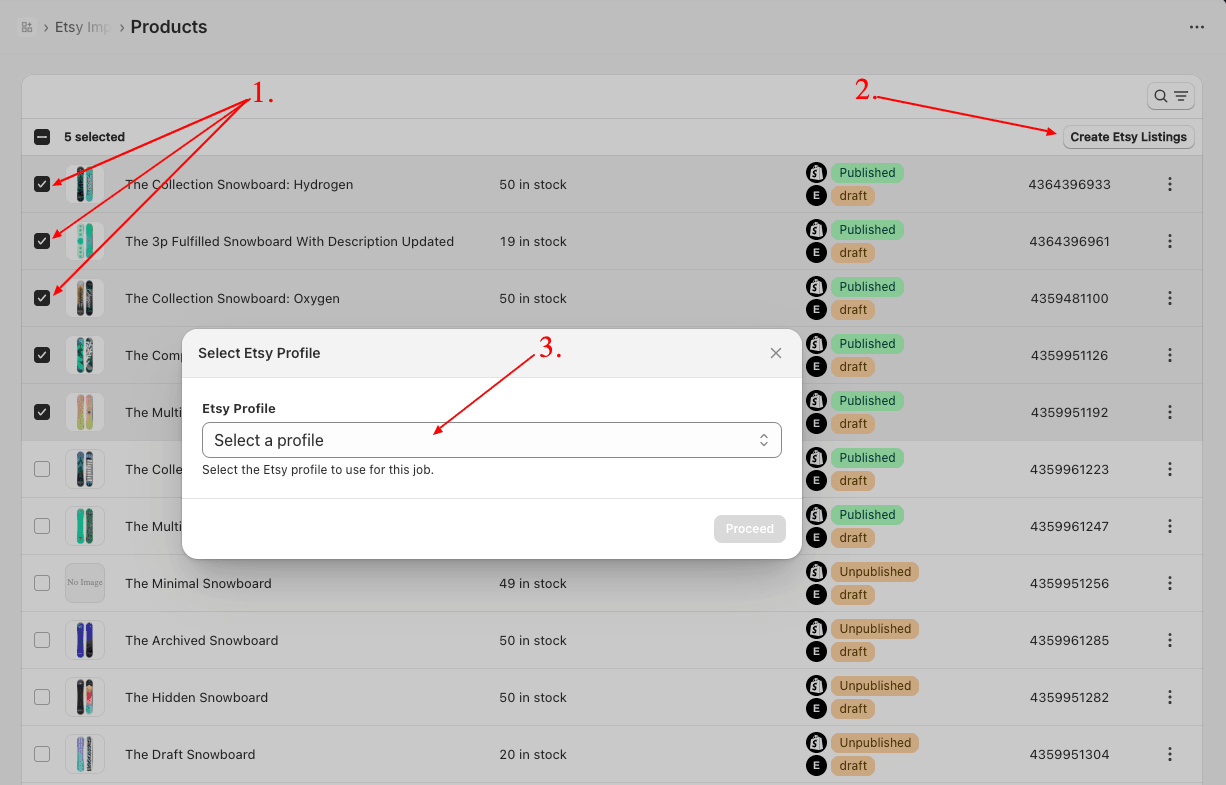
App Usage limit Increment or decrement
To prevent unexpected charges, we’ve set a usage limit of $15.00 by default. This ensures you’re not overwhelmed when usage fees are applied. With this limit, you can import or export up to 150 products on the Free plan and 300 products on Paid plans.
If you reach this usage limit and need to increase it, follow the steps below:
- Click the top-right corner of the app, as shown in the screenshot below, and select Manage App.
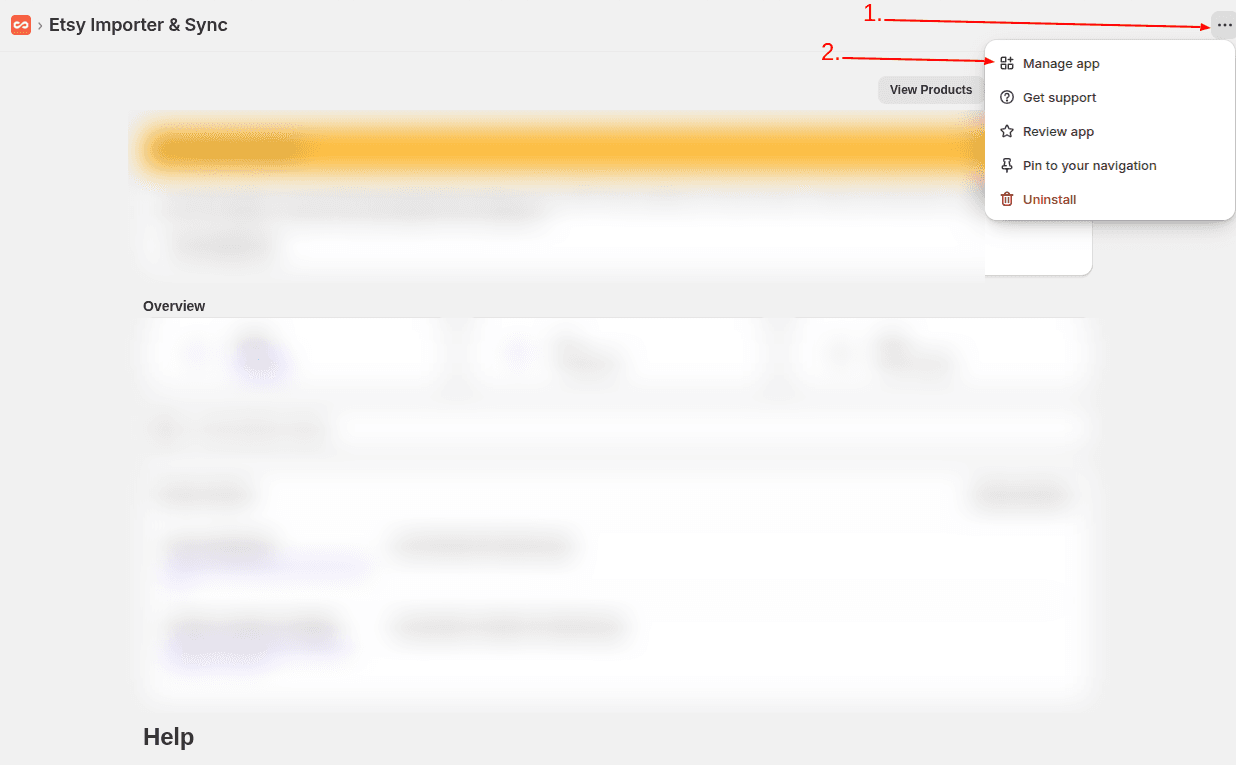
- You’ll be redirected to the app management page. In the Usage Charge section, click the right chevron icon, as shown in the screenshot below.
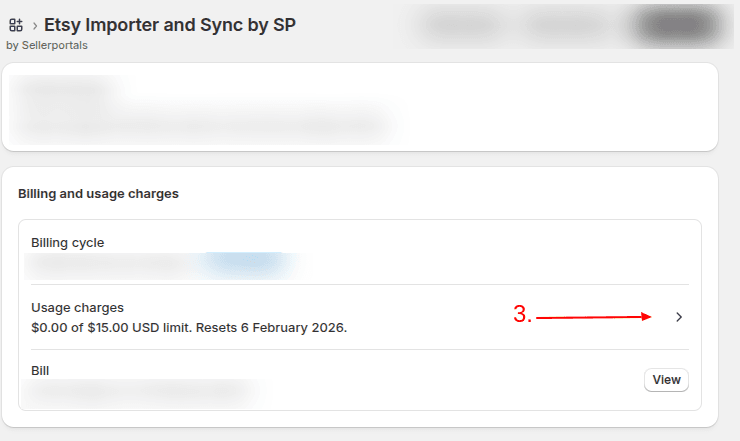
- A pop-up window will appear with an input field. Enter your desired new limit and click the “Set Limit” button.
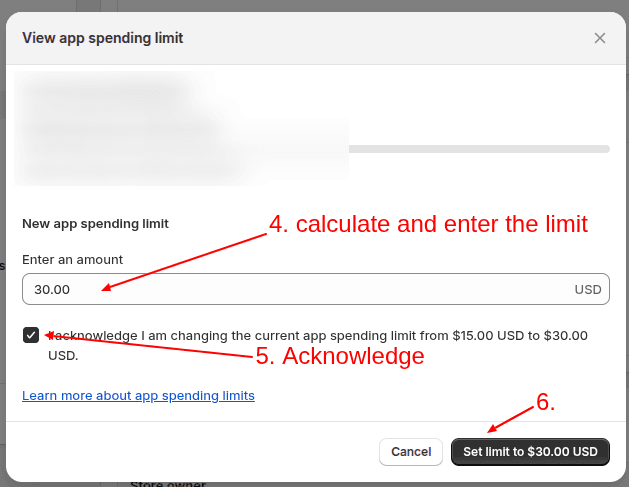
Once updated, your usage limit will be increased, allowing you to continue importing or exporting additional products without interruption.
Calculated Shipping Issue Resolution
When you have set calculated shipping in Etsy and your product doesn't have all the required attributes needed for calculated shipping, you can set the value for these attributes in the app settings as below (please make sure all six values are provided):